Meet new integration needs with ease: A quick guide to setting up an integration with DataHub 2.0
25 Apr 2024
3 min read
In the dynamics of the logistics world, you cannot afford to make your customers wait before you realize their new wishes. You must act quickly and adequately on their request. Especially in the area of integrations. However, setting up an integration usually requires deep technical knowledge – something that not every 3PL company standardly has access to. However, with the newest version of Boltrics’ integration platform DataHub, setting up complicated integrations has been simplified to selecting the right triggers, actions, and endpoints. In that way, you can easily build new integrations in no time when customers require a new flow or your business acquires a new customer.
Successfully start integrating via DataHub
Forget being bound to fixed structures of your integration flows. With DataHub you now flexibly configure integrations by linking different components to each other: what is the ‘trigger’? What is the ‘action’ that must be done, and what is the ‘endpoint’? Underneath, we dive into the different components one by one.
Triggers
An integration must always be activated to start doing something. That is the job of a trigger. This is the starting point of your integration and can be activated by multiple types of triggers. For example, by an HTTP Request when you receive a message from your customer’s systems or via e-mail. Or, a Scheduled Timed Trigger when you want to send periodic messages or retrieve data regularly. When setting up the integration, you can already choose from the following triggers that DataHub supports.
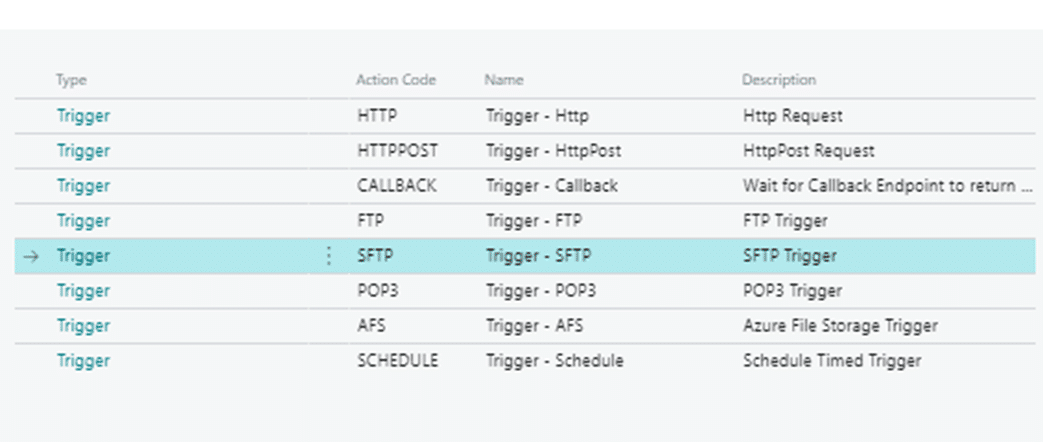
Actions
The technical part of the integration is often the action. The integration must often convert certain messages into different message types. That’s where these actions come in. Luckily, we have pre-configured a library of actions to choose from. For example, splitting XML files to import or send the files separately. Or, to convert XSLT files.
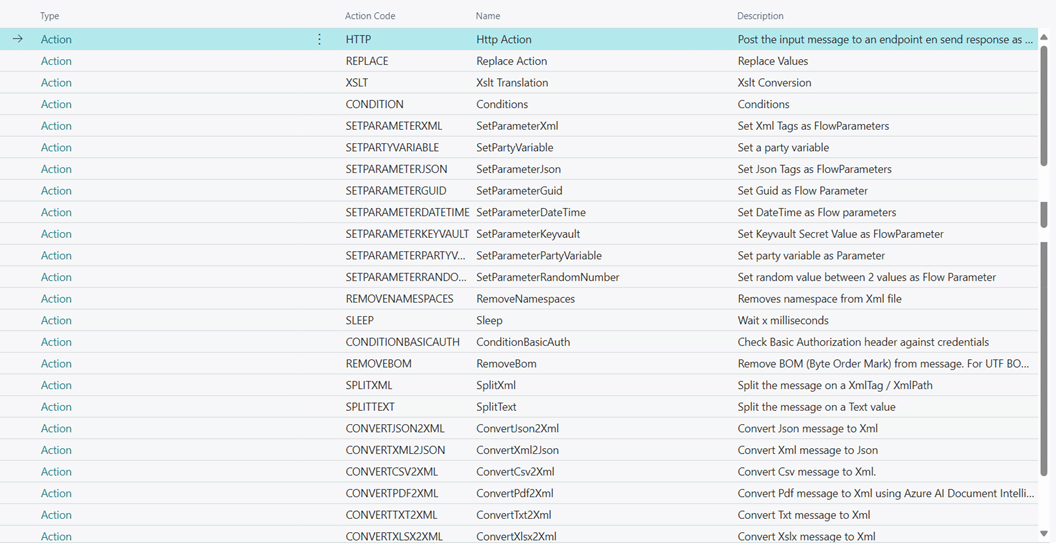
Endpoints
The endpoint is, as the name suggests, the final stop of your integration. In other words: where must the message be posted or sent to? These can occur in the following types:
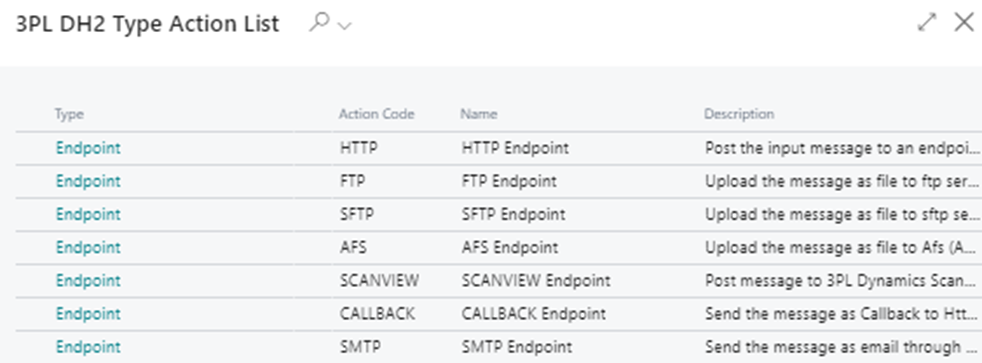
Applying multiple actions in one flow
With DataHub, you have the possibility to use multiple actions in one integration flow. You can even subordinate certain actions to others, adding more flexibility to your flows. Where integrations previously consisted of a fixed format, actions are now freely customizable and you can perform multiple tasks at once. Amongst other functions, this enables you to communicate with multiple systems without having to create an entirely new flow. For example, when you receive a message and you want to first retrieve data from an external system before sending the combined information in one message again. You can now simply add and adjust steps without having to re-evaluate the entire integration.
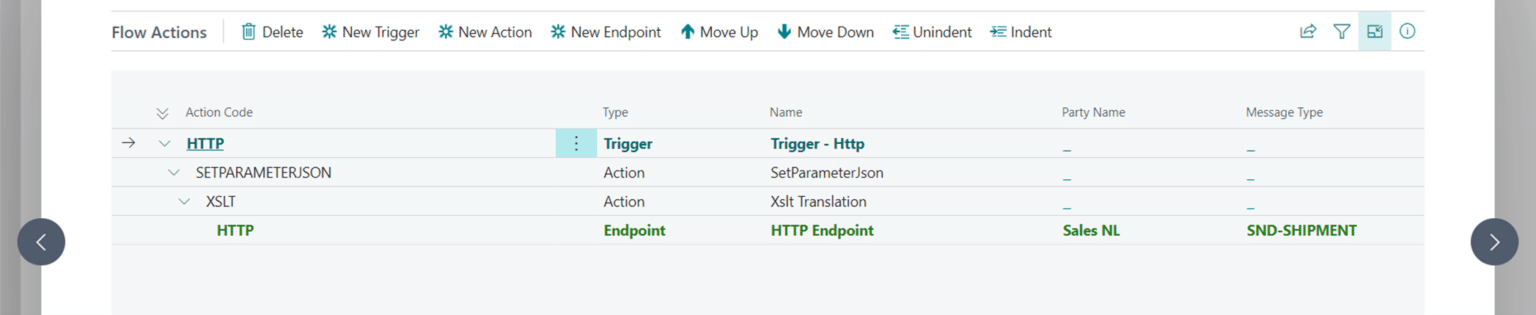
Discover the possibilities of Boltrics’ DataHub.
By simplifying integration configuration, you can now apply new flows yourself. However, we do advise having Boltrics train someone in your operation to set up these integrations to benefit from all the possibilities and best practices. Do you want to start working with integrations right away? Sign up for the Boltrics Academy and gain access to over 50 e-learnings and Q&A sessions.








