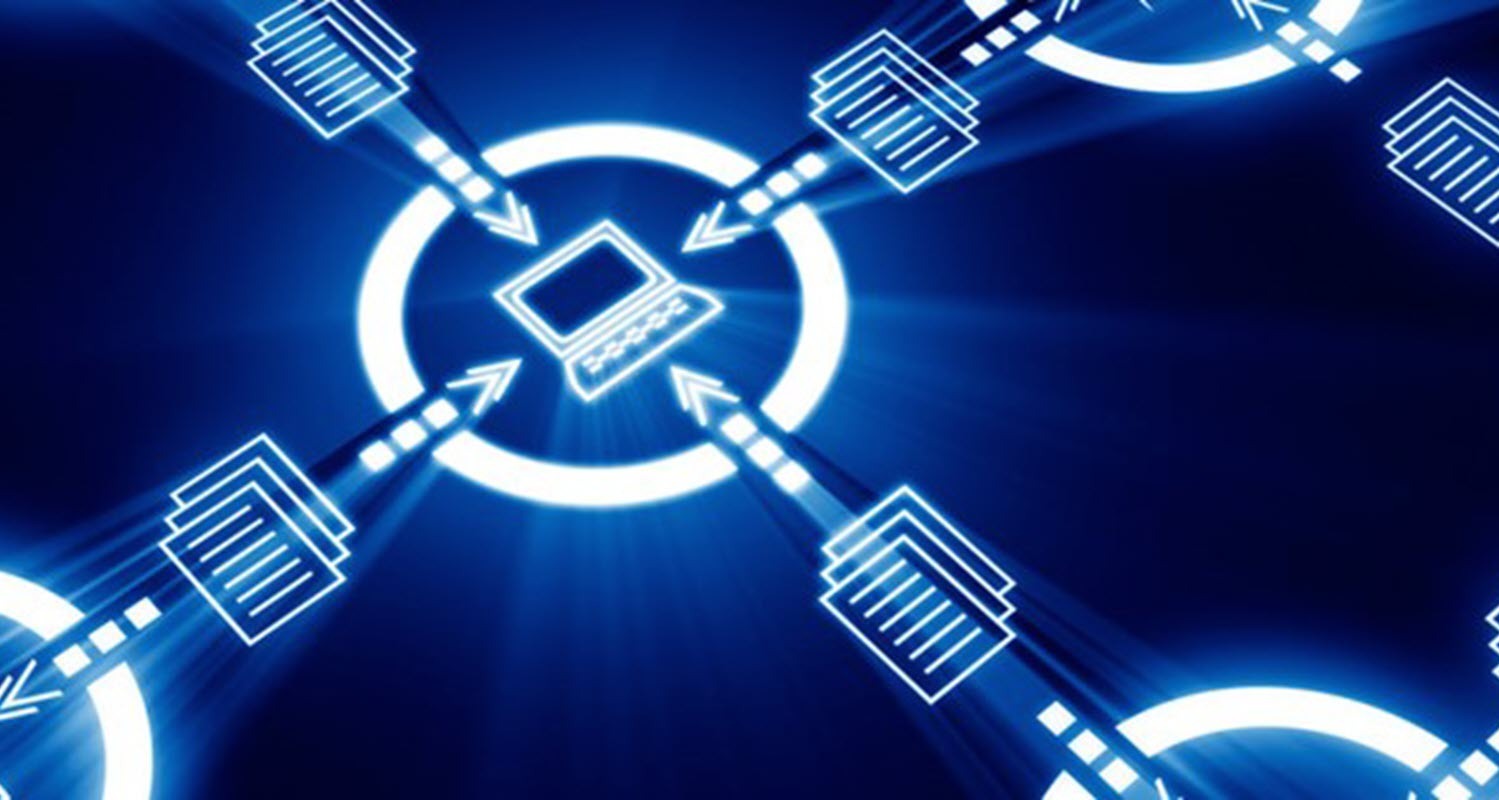Save kilometers and pick orders per article
07 May 2020
4 min read
Order picking is characteristic for the e-fulfilment process. No day is alike and standard supply is therefore rarely the case. So your employees need to pick. And you might read it in earlier blogs: this is a process in which you can book a lot of efficiency. Think about your warehouse design, the desired strategy or the main components of the picking process. Within this strategy, it is important that your employees do not walk unnecessary kilometers. If they are already at one article, it would be a shame to send them to that location five minutes later. That is why you can pick per article now.
Pick per article instead of per order
This option will boost your efficiency during the picking process. If your order pickers moves towards an article, chances are likely that this article is also needed for other orders. Therefore, you do not want to execute the assignment per order, but per article. So during a pick wave, you can pick multiple orders at the same time, while you only have to stop once at each location. Based on this case, we assembled four different categories. I will mention them below, each with an own example.
Batch pick
With the first variant, you deal with five or more orders which include exactly the same articles. So for example, five orders, all including headphones, smartphone cases and felt tip pens. Your colleagues will walk from article location to article location, and will pick the total sum (all orders together) of the needed articles. At the checkout, these numbers are divided over the different orders. This way, for this order batch you only need one colleague. Or one order picker per article, depending on the batch size.
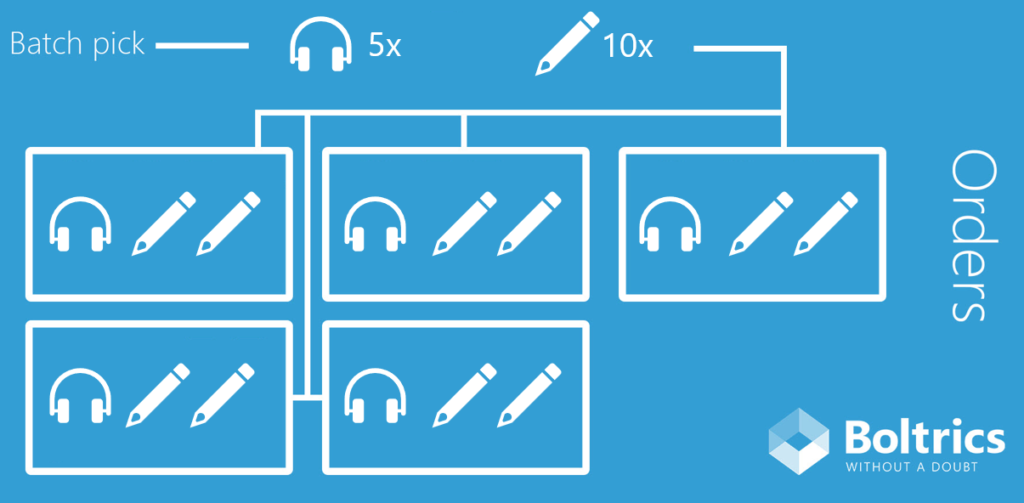
Single item batch pick
The second “order picking per article” possibility is almost identical to the one above. The difference with single item batch pick is that you have less than five orders with only one type of article in them. So for example, we are talking about three orders with only headphones. Those three orders are quickly collected en your colleague is not wasting any meters.
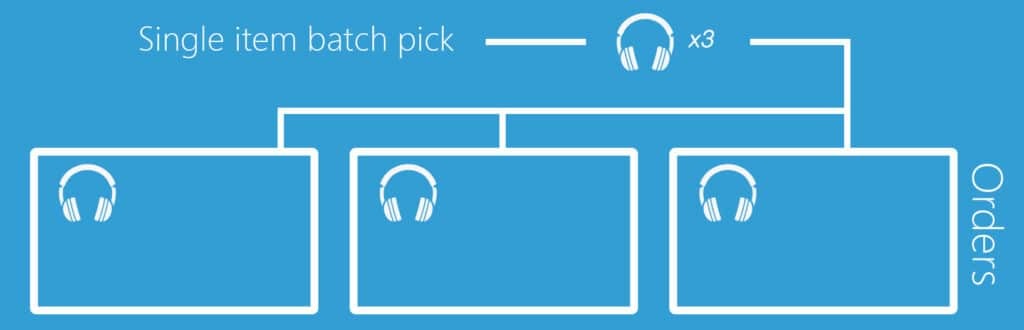
Collo pick
Next, the third version: collo pick. This strategy applies to “difficult” packages, such as very big articles (above 100kg) or ones that are uneasy to move on the picking cart. Your warehouse employees can accept and process these orders individually with their scanners. Because if you look at it realistically, one of those items at a time is more than enough. And when your co-worker is done, he can pay full attention on the next pick wave.
Wavepick
Finally, there is the wavepick possibility. Does the order not fit in the solutions above? Then you always have the normal pick order. One order per crate on the pick cart and going down the list. And then again, explaining the wave definition. Wave after wave. If you decide to implement this pick strategy, make sure your warehouse design is flawless.
Pick orders per article whenever you want
Grouping different orders is – besides our configuration – directed job queue. A job queue is an automated functionality that ensures that specific actions are done at a certain time. Based on this, you can decide when you want to group your orders.
Prepared towards e-fulfilment? Pick it up!
A good order pick process is the basis of successful e-fulfilment. As you could read in our last blogs, order picking sometimes contains 60% of all labor activities in a warehouse. In other words: you can win much time with a right strategy. If you will pick orders per article instead of only applying wave picks, you will notice that you collect your orders way faster than before. Need help? Please contact us, we are happy to help.
This functionality is available on Business Central - Wave 2.
Images in this blog are shared by our partner Boltrics.