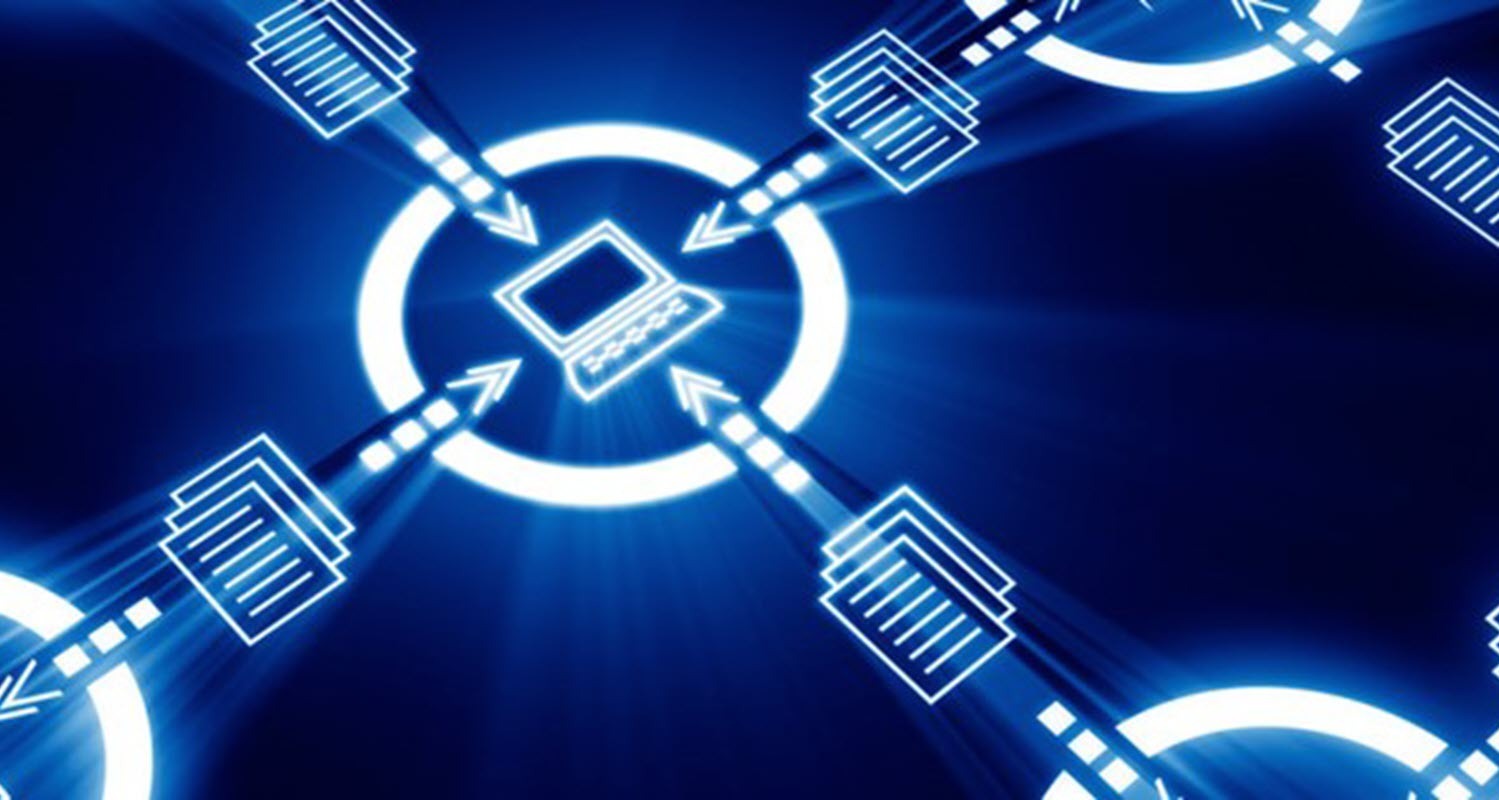From Azure AD to email authentication. Are you ready for Release Wave 1 2022 (v20)?
23 Jun 2022
3 min read
In a time of extremely quick technological developments, your software cannot fall behind. As a logistics service provider, your customers expect a daily top performance from you and your colleagues. Then, it is essential that you have the right tools available to deliver this performance. In other words, you need up-to-date software. And, there is only one way to achieve that: updating. The newest version (v20) is already knocking. Are you ready to embrace the latest technology? In this blog, we share the biggest changes and everything you need to know to successfully go live with the newest version of 3PL Dynamics.
Email authentication
The most drastic change is related to your email authentication. In earlier versions of Business Central, an SMTP connection was enough to send mails from your software solution to the outside world. However, Microsoft stops with the Office 365 basic authentication. Therefore, the email authentication in 3PL Dynamics also changes. Including the way you communicate with your mail servers.
Azure AD App registration
Starting from Release Wave 1 2022 (v20), 3PL Dynamics uses the Office 365 connectors of Business Central. This improves the security of your systems. However, this change also needs actions related to the Azure AD App registration in order to apply this in your processes. You can find how to correctly set up your email accounts in the manual below.
Download How to setup Email accounts for Dynamics 365 Business Central 2022 Release Wave 1 (v20)
Changes for IaaS
Besides the changes in email authentication, in the newest version of 3PL Dynamics, you must take some other changes into account too. For example, in version 20, the IP addresses have changed. It is important to adopt these new IP addresses into your firewall. In that way, you prevent errors after the update.
Furthermore, the SQL access (Directive SQL access) is expired. This may have consequences for your processes when you work with Jet Reports or other reporting tools that use direct SQL access. To keep securing the safety of your systems, this is now switched to web services (API).
Changes On-Prem
Do you run 3PL Dynamics on your own servers instead of in the cloud? Then, it is possible you still work with Windows Active Directory. However, in version 20 (and higher) this will have to change into Azure AD. As is already worked with in all cloud-based solutions. Besides the benefits of cyber security, this also gives you more possibilities to integrate with other systems. For example, the upcoming Oauth 2 can only be used with Azure AD.
More information on the updates?
Do you want to learn more about the updates to version 20 or higher? Mail to tslagter@boltrics.nl. Do you have questions when testing your 3PL Dynamics environment? Please contact us via the customer portal (Category: Support, Subcategory: 09-TEST.) In that way, we make sure we update successfully and are ready for the future.